Polish Keyboard in Windows Vista
Hello,
Recently, I had been looking for a way to use my PC keyboard to create Polish characters.
I was using the virtual keyboards that are located on the following website: http://pagesperso-orange.fr/michel.staelens/clavier/index_GB.htm#
The virtual keyboards worked nicely.
One problem that I found bothersome was typing onto the virtual keyboard and then performing a copy/paste to the document or website that I was working on. The other problem was that the virtual keyboard allowed for using the mouse or keyboard (non-Polish characters) but not both at the same time. I found myself typing with the keyboard only to find that I did not click into the text box of the virtual keyboard after mouse clicking a Polish character.
So, I did some research and found a website that provided instructions to enable both the US-English and Polish Keyboards within Windows Vista. The website is as follows: http://www.mirecki.us/computing/language/pl_winvista.htm
Also, I have provided some screen shots for the steps in the process.
1) Click on the Control Panel, below is the Control Panel screen:
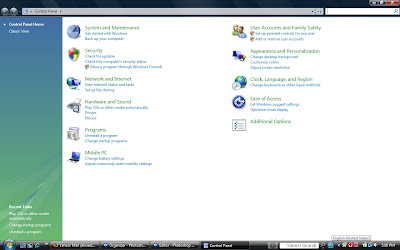 2) Under the Clock, Language, and Region category, select “Change keyboards or other input methods:
2) Under the Clock, Language, and Region category, select “Change keyboards or other input methods:

3) Select the Keyboards and Languages Tab and then choose “Change Keyboards”

4) Click the “Add” button and select the Keyboard language you would like to add.

I had chosen the Polish Keyboard option. Now in the right corner of my PC, near the clock, I have a keyboard button that allows me to switch between the standard US-English keyboard and the Polish Keyboard.
This may be common knowledge to many people, but it is definitely new to me!
Best Regards,
Al

